DCBikemap.com
Our Community › Forums › Where to ride? › DCBikemap.com
- This topic has 37 replies, 16 voices, and was last updated 2 years ago by
elbows.
-
AuthorPosts
-
July 26, 2016 at 6:46 pm #1055702
huskerdont
ParticipantI played around with it some in Firefox and it appears that it was that the screen was too magnified. Ctrl-minus a few times and it looks much better. Below is a screenshot of something similar to what I was seeing earlier, but I wasn’t able to quite duplicate fully the way it was resolving. I don’t know why it presented that way–perhaps I expanded an earlier iteration of the map and the browser remembered it. We can call it user error.
[ATTACH=CONFIG]12198[/ATTACH]
July 27, 2016 at 3:36 pm #1055649mello yello
Participant@chris_s 143556 wrote:
Thanks for the feedback so far guys.
1) I’m looking into some of the routing issues. So far most of them I’ve been able to figure out – they’ve been related to how the bike paths & streets are connected together and tagged at Open Street Map.
There’s lots of places that the cycling directions may differ from driving directions, and no map I’ve seen can really intelligently parse those… another example would be the section of the “Anacostia Riverwalk Trail” that runs in front of the fish market on the sidewalk. Many cyclists will use this and then the sidewalk to get down to a crosswalk by the Jefferson, and then use Ohio drive to access the Mt. Vernon Trail. Similarly, DC bound cyclists coming off that trail find themselves on a one-way street and most just hop onto the sidewalk. It’s hard to make a map take those routes as a primary suggestion.
September 15, 2017 at 2:46 pm #1075717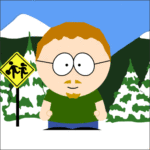 chris_sParticipant
chris_sParticipantFYI The company I use for bike directions (Mapzen) has improved their algorithm quite a bit and as a result, http://dcbikemap.com is returning some dramatically improved bike directions for many routes. The most marked improvement is for those who are looking for a very low stress route – choosing “avoid hills at all cost” and “use bike infrastructure at all cost” often results in exactly the route I would have picked for my family rides.
September 22, 2017 at 1:27 pm #1076010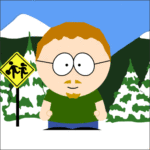 chris_sParticipant
chris_sParticipantI’ve updated the rackspotter rack locations on http://dcbikemap.com (I really need to automate this, we were missing more than 6 months worth of racks).
September 22, 2017 at 2:25 pm #1076016DrP
ParticipantI just took a quick look at this (maybe there is a safe shorter way home… Shorter yes, not sure if safer, but that may be my comfort level). It does not seem to understand all addresses. I entered the address of the gym I go to, and it gave me options of Arlington, VA {zipcode} or N Wilson Blvd elsewhere in the US and world. Even trying just N Wilson Blvd, Arlington, VA and it had no idea where it was, but it knew some other, lessor roads in Arlington. So, not sure where the issue is, but it won’t take addresses it doesn’t understand and the options provided do not always make sense. However, I can move the marker to where I want it, so I can just find something nearby as an end point and then drag the marker where I want to go to.
It does nicely show the bike racks – properly indicated two at my gym (I did not check to see if it noted that they are outdated and hard to ulock to (this is a beef I have with the gym)).
September 22, 2017 at 2:42 pm #1076017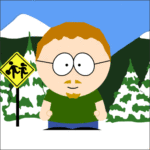 chris_sParticipant
chris_sParticipant@DrP 165695 wrote:
I just took a quick look at this (maybe there is a safe shorter way home… Shorter yes, not sure if safer, but that may be my comfort level). It does not seem to understand all addresses.
Yeah, Mapzen’s geocoder (which turns addresses into Lat / Lon) definitely still needs work.
May 15, 2018 at 5:51 am #1087327infinitebuffalo
Participantnot sure if Chrome problem, something local to my setup, or something on the dcbm end, but I’m not actually getting any directions–I can enter addresses and set parameters, and it finds the endpoints, but doesn’t seem to make any attempt to figure out how to get from one to the other, nor do I see any sort of [MAKE IT SO!] button to make it go.
(fwiw, i use uBlock Origin, but it says nothing’s being blocked…)
[ATTACH=CONFIG]17903[/ATTACH]
May 15, 2018 at 1:06 pm #1087331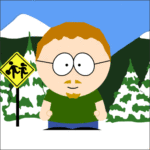 chris_sParticipant
chris_sParticipant@infinitebuffalo 178325 wrote:
not sure if Chrome problem, something local to my setup, or something on the dcbm end, but I’m not actually getting any directions
Unfortunately MapZen, who provided my turn-by-turn directions has gone out of business and I haven’t had time to update the site with a new provider.
September 22, 2018 at 7:28 pm #1089942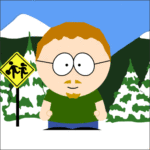 chris_sParticipant
chris_sParticipantTwo things:
1) The main dcbikemap.com has been updated with working turn-by-turn directions.
2) I’ve pulled fresh cuts of data from the jurisdictions for a new version of dcbikemap. Anybody willing to scroll around and do some spot checking? I’ve got an e-mail in to Alexandria because their data is wildly out of date.Draft new version: http://dcbikemap.com/2.html
September 22, 2018 at 8:28 pm #1089945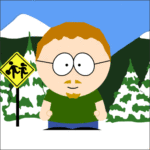 chris_sParticipant
chris_sParticipantUgh. I have also reached out to Fairfax County who appears to have stopped providing bike lane info in their bike routes GIS layer.
September 22, 2018 at 11:55 pm #1089952infinitebuffalo
Participant@chris_s 181289 wrote:
Two things:
1) The main dcbikemap.com has been updated with working turn-by-turn directions.
2) I’ve pulled fresh cuts of data from the jurisdictions for a new version of dcbikemap. Anybody willing to scroll around and do some spot checking? I’ve got an e-mail in to Alexandria because their data is wildly out of date.Draft new version: http://dcbikemap.com/2.html
Looks like some DC stuff is missing, too. At a glance, new sharrows on Kennedy St NW, bike lanes on Grant & Sherman Circles, new lanes near DC United stadium…
September 23, 2018 at 12:07 am #1089954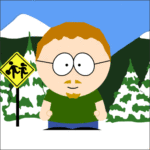 chris_sParticipant
chris_sParticipant@infinitebuffalo 181302 wrote:
Looks like some DC stuff is missing, too. At a glance, new sharrows on Kennedy St NW, bike lanes on Grant & Sherman Circles, new lanes near DC United stadium…
To some extent there’s just always going to be a lag. It’s not anybody’s priority to update their GIS the moment new bike infrastructure gets striped. I added Arlington’s Quincy Street lanes myself and noticed the Wilson Blvd extension isn’t in there yet. Mostly I’m looking for some obvious massive problem like “all of Fairfax County’s bike lanes are missing”
 September 23, 2018 at 1:10 am #1089957
September 23, 2018 at 1:10 am #1089957 LhasaCMParticipant
LhasaCMParticipant@chris_s 181304 wrote:
To some extent there’s just always going to be a lag. It’s not anybody’s priority to update their GIS the moment new bike infrastructure gets striped. I added Arlington’s Quincy Street lanes myself and noticed the Wilson Blvd extension isn’t in there yet. Mostly I’m looking for some obvious massive problem like “all of Fairfax County’s bike lanes are missing”

Quite the lag – some of the DC changes that have been in place for more than a year aren’t showing up yet, such as M St. NE by the REI/4th NE connecting to Union Market (of course I’d look for that one first – they were installed summer 2017).
Question that probably falls under the “more trouble than it’s worth”: does the data coming from DC specifically delineate cases like G or I Streets NE where there’s a contraflow bike lane with a sharrow in the main travel lane? Right now, they show just as “bike lane” on the map, similar to how the printed map is.
September 23, 2018 at 2:20 am #1089959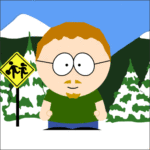 chris_sParticipant
chris_sParticipant@LhasaCM 181307 wrote:
Question that probably falls under the “more trouble than it’s worth”: does the data coming from DC specifically delineate cases like G or I Streets NE where there’s a contraflow bike lane with a sharrow in the main travel lane? Right now, they show just as “bike lane” on the map, similar to how the printed map is.
Actually it does. DC is the only jurisdiction that is good about doing this. If someone has a suggested for a intuitive way to show it, I have the information to do so.
I also know in Arlington “bike lane” vs “buffered bike lane” but I’m not currently showing that distinction either.
September 24, 2018 at 2:52 pm #1089998 -
AuthorPosts
- You must be logged in to reply to this topic.