How to post photos when you get a too large error message.
Our Community › Forums › Freezing Saddles Winter Riding Competition › How to post photos when you get a too large error message.
- This topic has 17 replies, 11 voices, and was last updated 1 year, 3 months ago by
 antibozo.
antibozo.
-
AuthorPosts
-
January 12, 2024 at 5:30 pm #1129112
Kbikeva
ParticipantCasey, when I click on that icon, I don’t get those choices – I get only the “insert here” screen as follows:
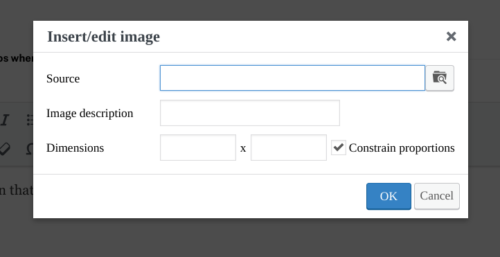
What am I missing?
January 12, 2024 at 5:40 pm #1129115CaseyKane50
ParticipantSorry, I skipped a step – on the Source line, click on the photo on the right. I’ll edit my post.
January 12, 2024 at 5:44 pm #1129116Kbikeva
ParticipantI skipped that too – yes, I click on the camera on the Source line, and then it goes straight to my google drive to find the photo. Maybe I should use my phone?
January 12, 2024 at 5:54 pm #1129120Kbikeva
ParticipantOkay, when I try it with the phone, I get options. What a pain the rear to have to jump through all these hoops. Thanks for trying to make it easier.
January 12, 2024 at 6:03 pm #1129123CaseyKane50
ParticipantI updated the steps in the first post. Added a notation that the steps work on an iPhone and iPad. Will test on a computer. Thanks for your feedback.
January 12, 2024 at 7:17 pm #1129131 Boomer CyclesParticipant
Boomer CyclesParticipantIt works! Thanks for the iTutorial!
January 13, 2024 at 3:25 am #1129172 cvcalhounParticipant
cvcalhounParticipantAlas, there are no “Options” with an Android phone. I ended up having to find a site that would reduce the file size for me.
January 13, 2024 at 9:07 am #1129178 Aaron bikesParticipant
Aaron bikesParticipantFor Android, go into the photo gallery and edit the photo.
When in editing mode, click the kebob (3dots) and choose resize. Then back to that same menu and choose “save a copy” to prevent from losing the quality of your original).
Then go to the forum and insert it.
January 13, 2024 at 9:18 am #1129179 LeftyLauraParticipant
LeftyLauraParticipantTesting- on the iPhone it library options then pick the photo. Thanks, very helpful, you get W&OD deer cocktail hour
 January 13, 2024 at 11:25 am #1129181
January 13, 2024 at 11:25 am #1129181rumipumi
ParticipantMy hack on the iphone
1) take the photo
2) find it in my photo library
3) screenshot it from the iphone and crop
4) post that version of my picture!
January 13, 2024 at 4:29 pm #1129233 cvcalhounParticipant
cvcalhounParticipant@aaron-bikes When I am in editing mode on my Android (Pixel 6), there is no kebob. My choices are Suggestions, Crop, Tools, Adjust, Filters, Markup, and More. And none of those has an option to adjust size.
I also tried the screenshoting approach, and it didn’t work.
I initially ended up going to https://www.img2go.com/compress-image and getting it to compress the file size. Later, I discovered a free app called Compress Image at https://play.google.com/store/apps/details?id=com.psoffritti.compress.image
January 13, 2024 at 6:28 pm #1129240matteblack
ParticipantInteresting. I get that message every other time, but all I do is re-add the same picture (without resizing the picture at all) and it works like a champ!
Of course, now that I’ve said this, I’ll probably start not being able to do so! 🙄😅
January 15, 2024 at 7:08 pm #1129397 SerdarParticipant
SerdarParticipantThanks, Casey. I tested it on my iPhone now. It works.
January 15, 2024 at 8:20 pm #1129408 antibozoParticipant
antibozoParticipantCan the admins not simply increase the image file upload size limit in the bbPress configuration so we don’t all have to jump through hoops?
January 15, 2024 at 10:32 pm #1129418Indiana
ParticipantThanks for sharing! It’s still not working for me on my android. Like Carol, I don’t get a “resize” option from the kebab. I don’t relish uploading to yet another website to compress or installing and giving permissions to a new app. It seems like there should be an easier way!
-
AuthorPosts
- You must be logged in to reply to this topic.