DC Area Regional Bike Map
Our Community › Forums › Where to ride? › DC Area Regional Bike Map
- This topic has 27 replies, 11 voices, and was last updated 9 years, 5 months ago by
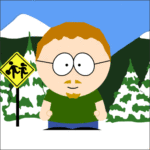 chris_s.
chris_s.
-
AuthorPosts
-
December 29, 2015 at 2:52 pm #1043548
Tim Kelley
ParticipantAwesome!
Now can you do one for the comfort map? :p
December 29, 2015 at 3:09 pm #1043549Raymo853
ParticipantThe trail alignment in Fort Dupont is off of course. The OSM for those parks is pretty good, since I made sure to correct it all.
December 29, 2015 at 3:12 pm #1043550 Steve OParticipant
Steve OParticipant@Tim Kelley 130474 wrote:
Awesome!
Now can you do one for the comfort map? :p
How about BikeArlington pays him? After all, he’s doing the same type of legitimate work the contractors who made the comfort map did.
December 29, 2015 at 3:46 pm #1043557Tim Kelley
Participant@Steve O 130478 wrote:
How about BikeArlington pays him? After all, he’s doing the same type of legitimate work the contractors who made the comfort map did.
Whoosh!
December 29, 2015 at 6:28 pm #1043566dasgeh
ParticipantThis is awesome. My first thought is the color scheme: the color that is most prominent to me is the black, followed by red, then blue then green. Yet, as a cyclist, I want to find the cycletracks and trails, then the neighborhood streets, then the bike lanes/sharrows.
So if it’s easy to change, I would suggest the following (my colors after the –>)
GREEN = cycletracks (protected bike lanes) –> black
BLACK = bike lanes –> yellow
DASHED BLACK = sharrows –> dashed yellow
RED = trails –> green _if you can do a darker green_ (otherwise stet)
DASHED RED = unpaved trails –> dashed darker green (or stet)
BLUE = suggested streetsAnd thank you, thank you, thank you.
December 29, 2015 at 11:40 pm #1043597 cvcalhounParticipant
cvcalhounParticipantI love the new map! I’m noticing that the search function does not work on an Android browser, and that neither the search function nor Montgomery County bike trails appears on the Android app. I’m assuming these things will be fixed in future versions?
December 30, 2015 at 3:41 am #1043612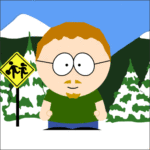 chris_sParticipant
chris_sParticipant@cvcalhoun 130526 wrote:
I love the new map! I’m noticing that the search function does not work on an Android browser, and that neither the search function nor Montgomery County bike trails appears on the Android app. I’m assuming these things will be fixed in future versions?
Hmmm…the search function works in my Android Browser. What happens when you try to search?
The app is not being maintained right now, mostly because the main advantage of the app was offline capability and I’m unsure if I can make that happen under the new setup.
December 30, 2015 at 3:48 am #1043613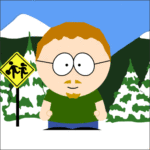 chris_sParticipant
chris_sParticipant@Tim Kelley 130474 wrote:
Awesome!
Now can you do one for the comfort map? :p
I’m tempted to try to create a regional, crowd-sourced comfort map.
I’m thinking the ideal workflow would be you upload a ride (via strava or mapmyride or whatever) and it goes through your ride asks you to rate the comfort level you felt riding each segment of your ride. Over time as more and more people rate each segment of the city, it develops an average comfort level for every stretch and that is what colors the map.
Version 2 would probably ask you some questions to develop a profile of you and how risk-averse you are so that as more and more data is built up it could show you a customized comfort map based on how people who share your level of skill / comfort / whatever rate segments (to account for the fact that different riders are more or less comfortable in various conditions).
December 30, 2015 at 4:00 am #1043614 cvcalhounParticipant
cvcalhounParticipant@chris_s 130543 wrote:
Hmmm…the search function works in my Android Browser. What happens when you try to search?
The app is not being maintained right now, mostly because the main advantage of the app was offline capability and I’m unsure if I can make that happen under the new setup.
When I search for an address on the Android browser, the little circle goes around and around, then gets replaced by an x. And the map does not zoom in and recenter the way it does on my actual computer.
I’m using the native browser on the Samsung Galaxy S4, if that helps pin it down.
December 30, 2015 at 1:59 pm #1043625Tim Kelley
Participant@chris_s 130544 wrote:
I’m tempted to try to create a regional, crowd-sourced comfort map.
I’m thinking the ideal workflow would be you upload a ride (via strava or mapmyride or whatever) and it goes through your ride asks you to rate the comfort level you felt riding each segment of your ride. Over time as more and more people rate each segment of the city, it develops an average comfort level for every stretch and that is what colors the map.
Version 2 would probably ask you some questions to develop a profile of you and how risk-averse you are so that as more and more data is built up it could show you a customized comfort map based on how people who share your level of skill / comfort / whatever rate segments (to account for the fact that different riders are more or less comfortable in various conditions).
Now we’re talking! If you do end up trying to take this on, give me a shout out, we’ve been thinking about “comfort” for awhile now.
December 30, 2015 at 2:32 pm #1043628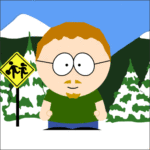 chris_sParticipant
chris_sParticipant@chris_s 130544 wrote:
Version 2 would probably ask you some questions to develop a profile of you and how risk-averse you are so that as more and more data is built up it could show you a customized comfort map based on how people who share your level of skill / comfort / whatever rate segments (to account for the fact that different riders are more or less comfortable in various conditions).
Oooo…or instead it could auto-match you to others who voted similarly for segments that you’ve already rated. “Oh, you think that stretch of Wilson Blvd is very comfortable? These 30 other people agree with you so I’m going to show you comfort ratings based mostly on THEIR ratings, not the average of all users.”
December 30, 2015 at 7:30 pm #1043661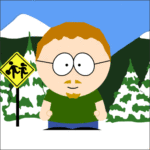 chris_sParticipant
chris_sParticipantThe map has been updated again!
1) Prince William County data is now included.
2) The lines now thin as you zoom out and thicken as you zoom in, to more appropriately account for scale. -
AuthorPosts
- You must be logged in to reply to this topic.