Behold: RackSpotter – A crowdsourced bike parking tool!
Our Community › Forums › General Discussion › Behold: RackSpotter – A crowdsourced bike parking tool!
- This topic has 226 replies, 23 voices, and was last updated 4 years, 2 months ago by
 Henry.
Henry.
-
AuthorPosts
-
May 21, 2015 at 10:29 pm #1030664
 Steve OParticipant
Steve OParticipant@PotomacCyclist 116489 wrote:
There are some bikes parked “normally” at that corkscrew rack
This is interesting:
https://goo.gl/maps/dTRXhAnd the way it was:
https://goo.gl/maps/NQVKaSame google street view; you can toggle between them just by moving up or down the street one click.
Personally if they had just added a bunch more of the previous type, that would have been fine with me.May 22, 2015 at 12:53 am #1030667PotomacCyclist
Participant@Steve O 116505 wrote:
This is interesting:
https://goo.gl/maps/dTRXhAnd the way it was:
https://goo.gl/maps/NQVKaSame google street view; you can toggle between them just by moving up or down the street one click.
Personally if they had just added a bunch more of the previous type, that would have been fine with me.A couple of those bikes appear to be parked in a normal position, although tilted a bit. I’m not disagreeing that there are better choices, just that some of the bikes are parked in a regular manner while others are askew.
May 22, 2015 at 12:59 am #1030668PotomacCyclist
Participant@cvcalhoun 116504 wrote:
Should I assume that RackSpotter (like so much else bike-related) is still unavailable in Montgomery County? I just tried to add a rack in Bethesda, and it first couldn’t find my location and then wouldn’t give me a next button when I tried to place it manually.
I just tried it out from my home computer. I was able to click on a Bethesda location. The submission pop-up screen appeared as usual. Since this was just a test, I won’t click on Submit. But up to that point, it seems to be working.
I also tested it on my phone. I was able to select a Bethesda location and move through all the screens. Then I hit Cancel before the final step. Everything seemed to be working as it does with Arlington locations.
You don’t have to use the Location feature. Were you logged into the site?
I saw that someone put two test pins on the map near Daytona Beach, FL. The pins are there, but there is no bike rack info associated with either pin. I can click on Florida and I get the pop-up submission form too.
May 22, 2015 at 2:57 am #1030677 cvcalhounParticipant
cvcalhounParticipant@PotomacCyclist 116509 wrote:
I just tried it out from my home computer. I was able to click on a Bethesda location. The submission pop-up screen appeared as usual. Since this was just a test, I won’t click on Submit. But up to that point, it seems to be working.
I also tested it on my phone. I was able to select a Bethesda location and move through all the screens. Then I hit Cancel before the final step. Everything seemed to be working as it does with Arlington locations.
You don’t have to use the Location feature. Were you logged into the site?
I saw that someone put two test pins on the map near Daytona Beach, FL. The pins are there, but there is no bike rack info associated with either pin. I can click on Florida and I get the pop-up submission form too.
Weird! It worked from my home computer, but not my phone. I was logged in both places. I did get all the way up to the “Cancel” part on my phone, but there was no option other than Cancel.
Of course, I had issues. First off, the rack was a wheelbender, and that wasn’t one of the available options. And then I typoed it as wheelbreaker (Freudian slip there!), and can’t find a way to edit. But I did upload a picture.
May 22, 2015 at 7:04 pm #1030752 cvcalhounParticipant
cvcalhounParticipantJust tried it again, this time in Rockville. On both the Android native browser and Firefox, the Next button was greyed out and would not work. On Chrome, it repeatedly told me to log in to add a rack, even after I DID log in. I’m having no trouble on my computer at home, but absolutely cannot get this to work on my phone.
May 22, 2015 at 8:43 pm #1030770PotomacCyclist
ParticipantWheelbender is one of the options. I can see it on the phone and on the computer. I’m using the Android native browser on the phone (Samsung Galaxy S5) and Chrome on the Windows computers at home and at work.
What about deleting the browser cache? Maybe there is some sort of glitch because of a recent software update. I know that some of the wireless companies issued major Android OS updates this year. Software updates can cause many things to go haywire, no matter what system you’re using (Android, iOS, Windows, Mac). Then turn off the phone completely and turn it on again.
Be careful that you don’t reset the phone entirely, if you have any personal data on there (photos, documents, MP3s). Resetting the phone will likely erase all the files. Deleting the browser cache shouldn’t do that. But just in case, back up any important files before going through the system settings.
This is from a Yahoo help article:
Native Android browser
Open your Browser.
Tap the device’s Menu button | Settings.
Tap Privacy & security.
Tap Clear cache and Clear all cookie data.
Tap OK to proceed.
On my phone, I can go to the browser. From the menu button at the top right, I select Settings.Then Privacy and Delete personal data. This brings up a list of items that I can delete. At least delete the Cache. You may want to delete browsing history and cookies/site data, although you will have to log back in to every site after that. Then press Delete.
May 22, 2015 at 9:05 pm #1030777PotomacCyclist
ParticipantI walked around at lunch and added about 30 more rack locations. I think the key is to plan your route in advance, to minimize back-and-forth trips. I want to cover both sides of a street. If I don’t plan it properly, then I have to go down one street, back along the other side, up another street, back down, then back up to get to another street, etc.
If I plan it all out, then I can just keep going straight without any back-and-forths, just one U-turn at the halfway point and I retrace the route, except I’m on the other side of the streets.
Walking can work well in dense areas with a lot of traffic and busy sidewalks. We’re not supposed to bike on the sidewalks in downtown D.C. anyway. I wouldn’t want to keep parking the bike on the street, or lift it onto the sidewalk and then go back to the sidewalk each time.
This week, I’ve covered the entire area from K St. and Connecticut Ave., up Conn. to M St., over to 17th St. and a little beyond, 17th St. between K St. and Rhode Island Ave., and all the east-west streets in that (near) triangle-shaped area: M St., Desales St., L St. and the short section of K St. facing Farragut Square. This is one of the busiest weekday areas in DC. There are plenty of bike racks, but there’s a long stretch on Connecticut between L and M that could use another bike rack or two. I also found bike racks inside two of the parking garages. I asked about them and the attendant said I could walk down there and look at them. The bike rack at 1140 Connecticut is at the bottom of a very steep ramp. You really need to walk the bike down and up.
I like to cover every side street in an area before moving onto a different sector. Besides mapping all the bike racks, I’m noticing some quirky things here and there, and some interesting locations. In the past, I’ve walked past several well-known names on those blocks, at the Mayflower and at the ABC News building. ABC News has a couple of unique bike racks. They look like wheelbenders except that each space has a raised space for the tire and a hitch loop as part of that space. Those racks are for ABC News employees only, but you are free to look at the odd design if you pass by.
May 23, 2015 at 2:24 am #1030820 cvcalhounParticipant
cvcalhounParticipant@PotomacCyclist 116618 wrote:
Wheelbender is one of the options. I can see it on the phone and on the computer. I’m using the Android native browser on the phone (Samsung Galaxy S5) and Chrome on the Windows computers at home and at work.
What about deleting the browser cache? Maybe there is some sort of glitch because of a recent software update. I know that some of the wireless companies issued major Android OS updates this year. Software updates can cause many things to go haywire, no matter what system you’re using (Android, iOS, Windows, Mac). Then turn off the phone completely and turn it on again.
Be careful that you don’t reset the phone entirely, if you have any personal data on there (photos, documents, MP3s). Resetting the phone will likely erase all the files. Deleting the browser cache shouldn’t do that. But just in case, back up any important files before going through the system settings.
This is from a Yahoo help article:
Native Android browser
Open your Browser.
Tap the device’s Menu button | Settings.
Tap Privacy & security.
Tap Clear cache and Clear all cookie data.
Tap OK to proceed.
On my phone, I can go to the browser. From the menu button at the top right, I select Settings.Then Privacy and Delete personal data. This brings up a list of items that I can delete. At least delete the Cache. You may want to delete browsing history and cookies/site data, although you will have to log back in to every site after that. Then press Delete.
I finally got it to work on the phone by moving the detected location, then moving it back again. That ungreyed the next button. Not sure why that works, but at least it does. Now the only issue is the messed up first rack. I think there was an email to write to request an edit. I’ll have to check after I get some sleep.
May 24, 2015 at 12:43 pm #1030866PotomacCyclist
ParticipantThey haven’t set up an edit feature yet, even for administrators. I put a few stations in the wrong place because I couldn’t figure out the exact spot on the Map view. Satellite View is only available on the desktop version. I reported the edits for those stations a few weeks ago, but they are still in the (slightly) wrong places.
May 27, 2015 at 2:27 pm #1030969PotomacCyclist
ParticipantI noticed that there are a lot of bike parking spaces at the side entrance to the American History Museum on the National Mall. But I think those are employee-only spaces, so I’m not adding them to the map. They have regular bike racks (loop or hitch, which I couldn’t see from far away) and a larger bike rack for hanging up bikes by one tire, against a side wall.
There are public racks out in front. I’ll add those. One of them is a strange-looking triangular wheelbender rack. If this were the National Gallery of Art, I might have thought that it was an outdoor sculpture. It’s not a great bike rack, but at least there are other bike racks nearby (U racks and bike hitches).
May 27, 2015 at 7:13 pm #1031001PotomacCyclist
ParticipantIt’s a little easier to get interesting photos of the DC bike racks in some areas, because of the famous landmarks, institutions and memorials. I’ll try to make the photos more distinctive when possible, instead of just having more generic photos of U racks or bike hitch racks. I can turn this into a city art project and capture some of the quirky and strange elements of DC.
For example, there’s this:
[ATTACH=CONFIG]8721[/ATTACH]
May 29, 2015 at 5:37 pm #1031159PotomacCyclist
ParticipantMore bike rack photos, new and improved RackSpotter 2.0 style:
[ATTACH=CONFIG]8732[/ATTACH]
[ATTACH=CONFIG]8733[/ATTACH]
[ATTACH=CONFIG]8734[/ATTACH]
These show more of the context of the location, and they are more visually interesting than just another generic close-up shot of a bike rack.
However, in most spots, the bike rack photos will still be bland, because there isn’t much to include in the photo besides the concrete wall of an office building.
June 1, 2015 at 11:11 pm #1031300PotomacCyclist
ParticipantRackSpotting in the rain
[ATTACH=CONFIG]8760[/ATTACH]
June 2, 2015 at 4:31 pm #1031279PotomacCyclist
ParticipantLook closely at this photo. What do you see? Besides the bike rack.
[ATTACH=CONFIG]8765[/ATTACH]
June 2, 2015 at 4:33 pm #1031327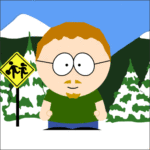 chris_sParticipant
chris_sParticipant@PotomacCyclist 117246 wrote:
Look closely at this photo. What do you see? Besides the bike rack.
[ATTACH=CONFIG]8765[/ATTACH]
Don’t blink.
-
AuthorPosts
- You must be logged in to reply to this topic.